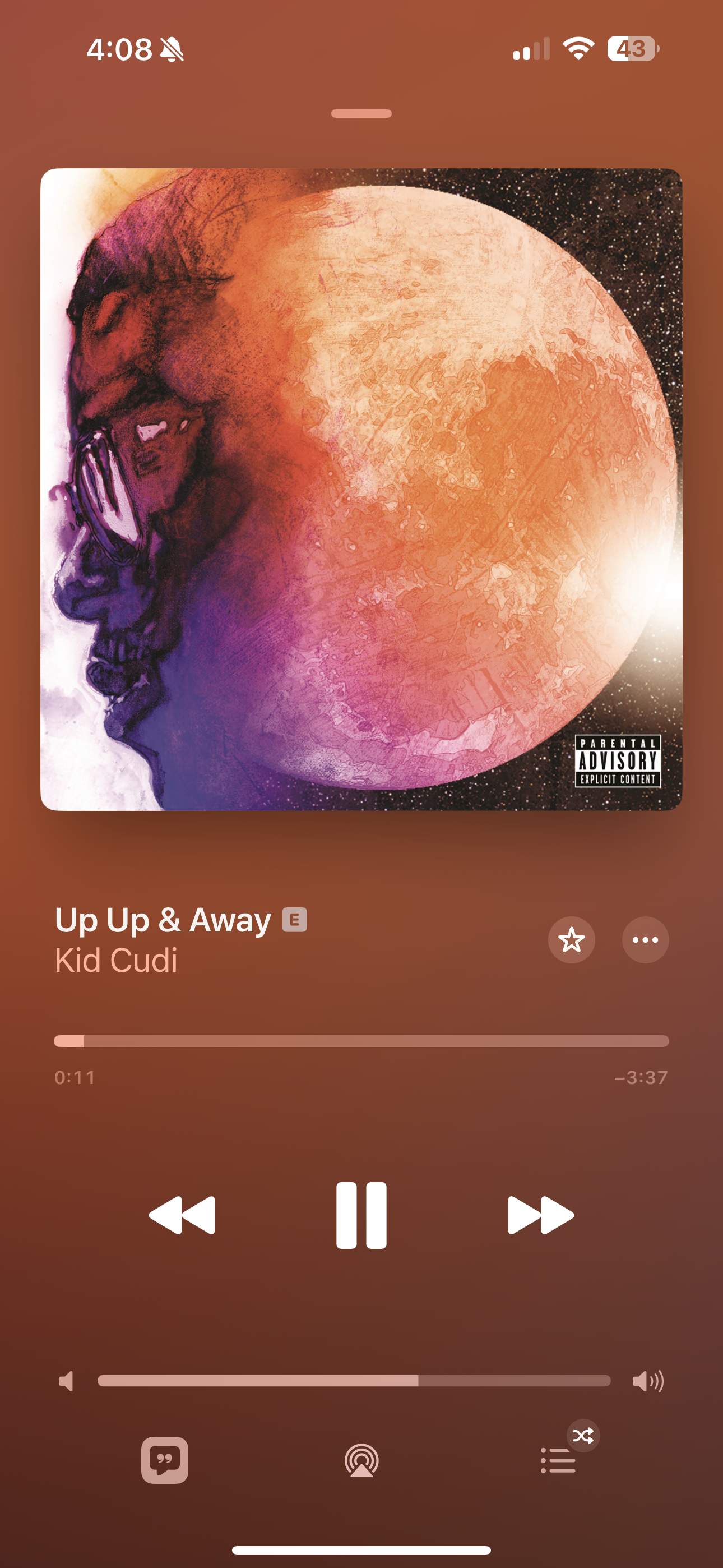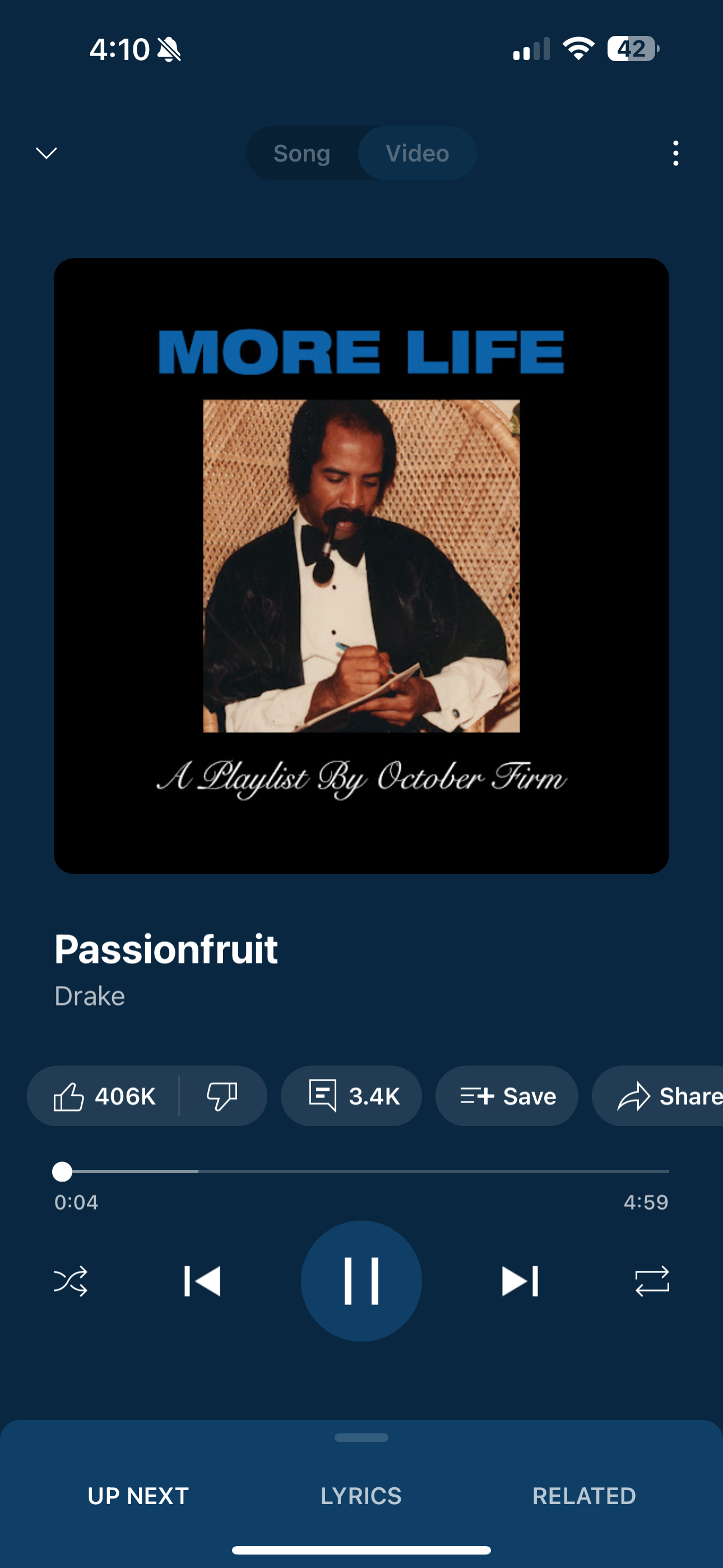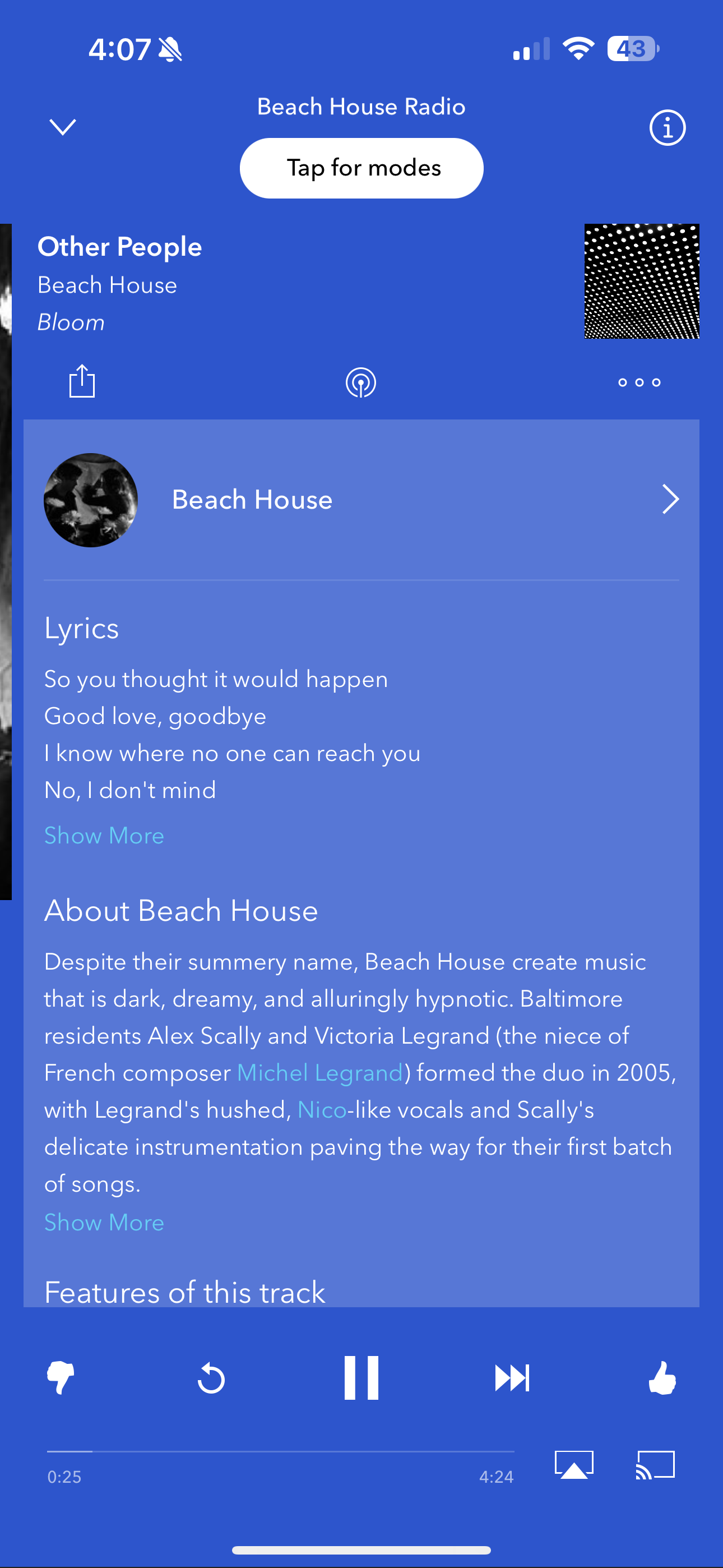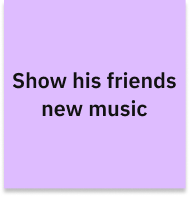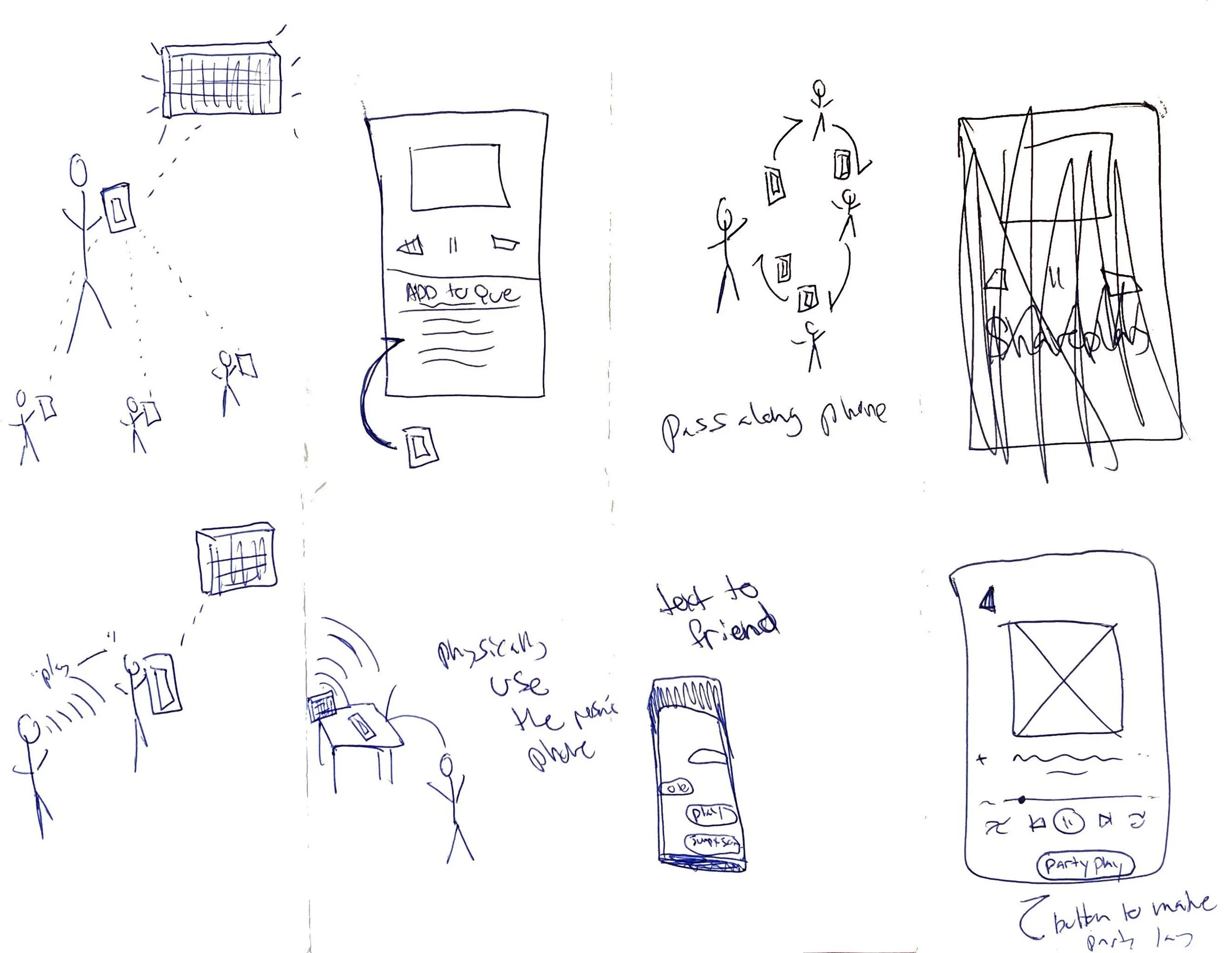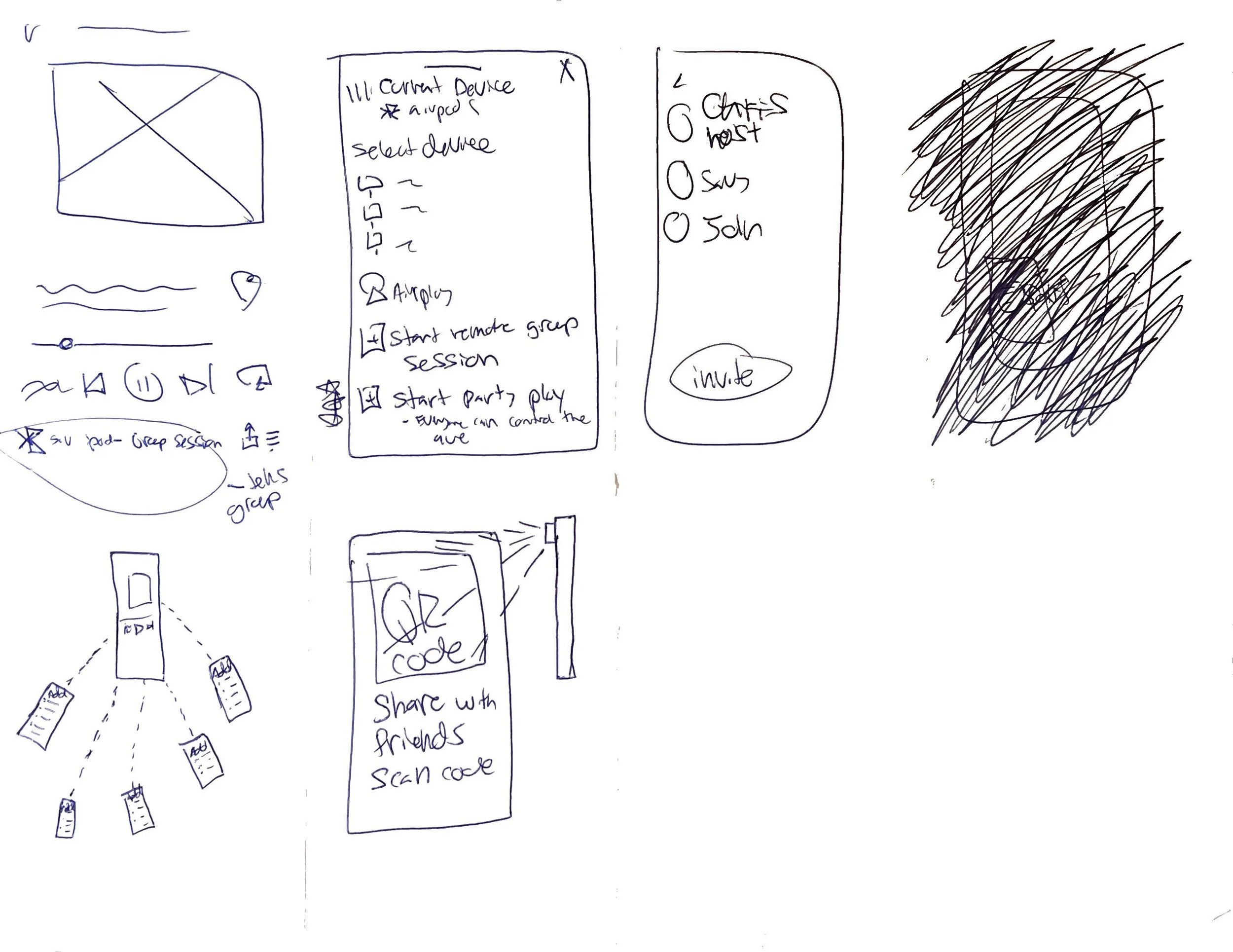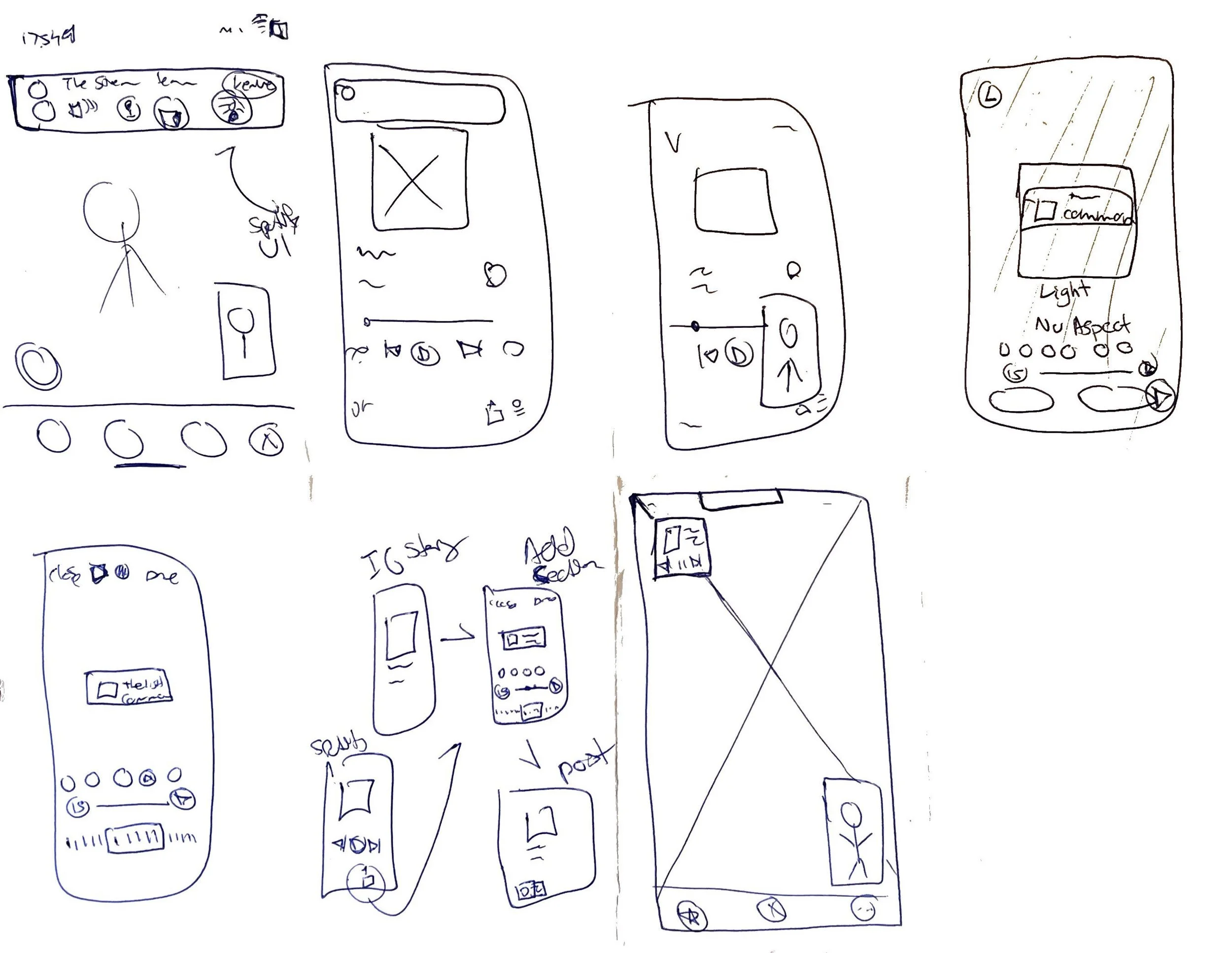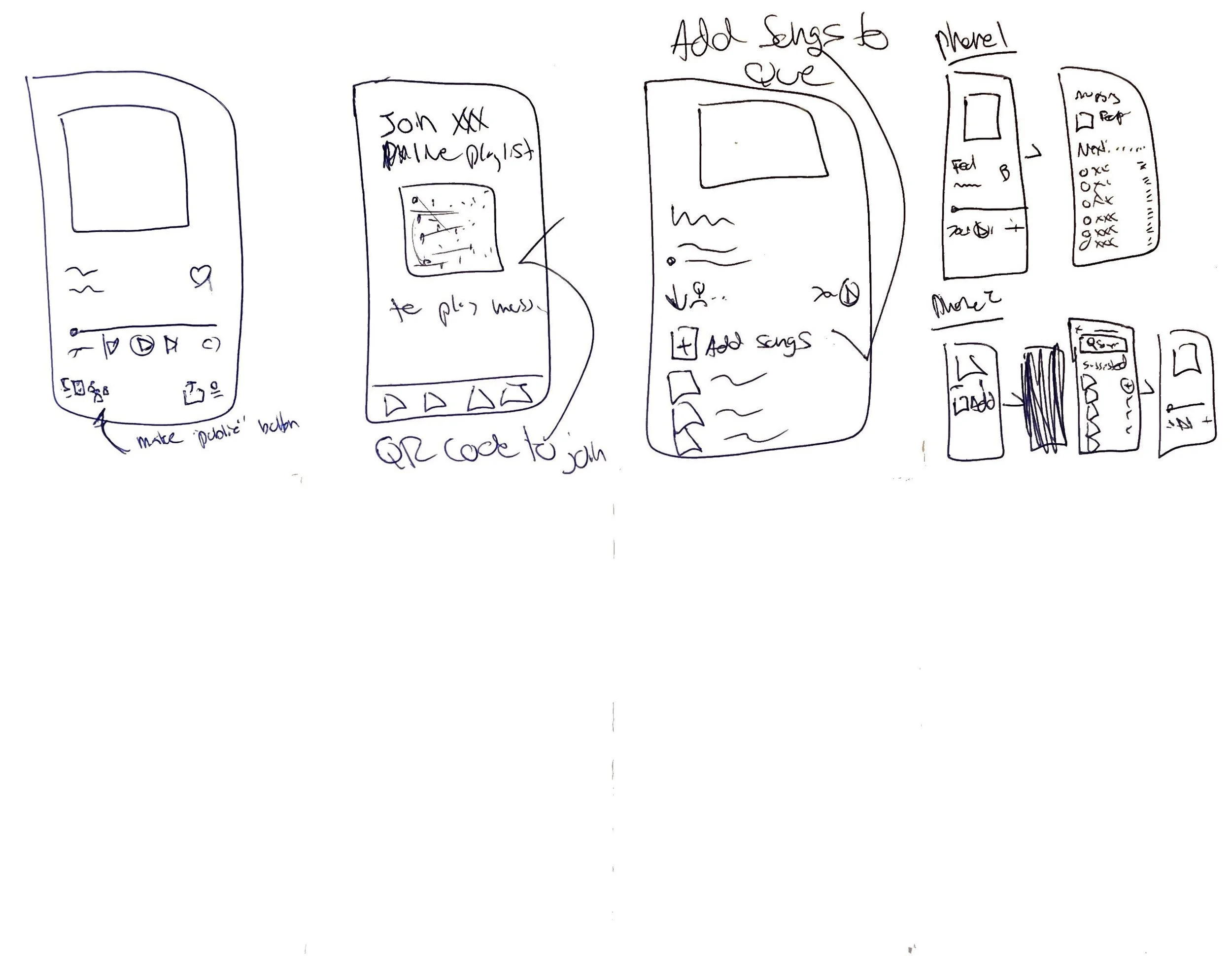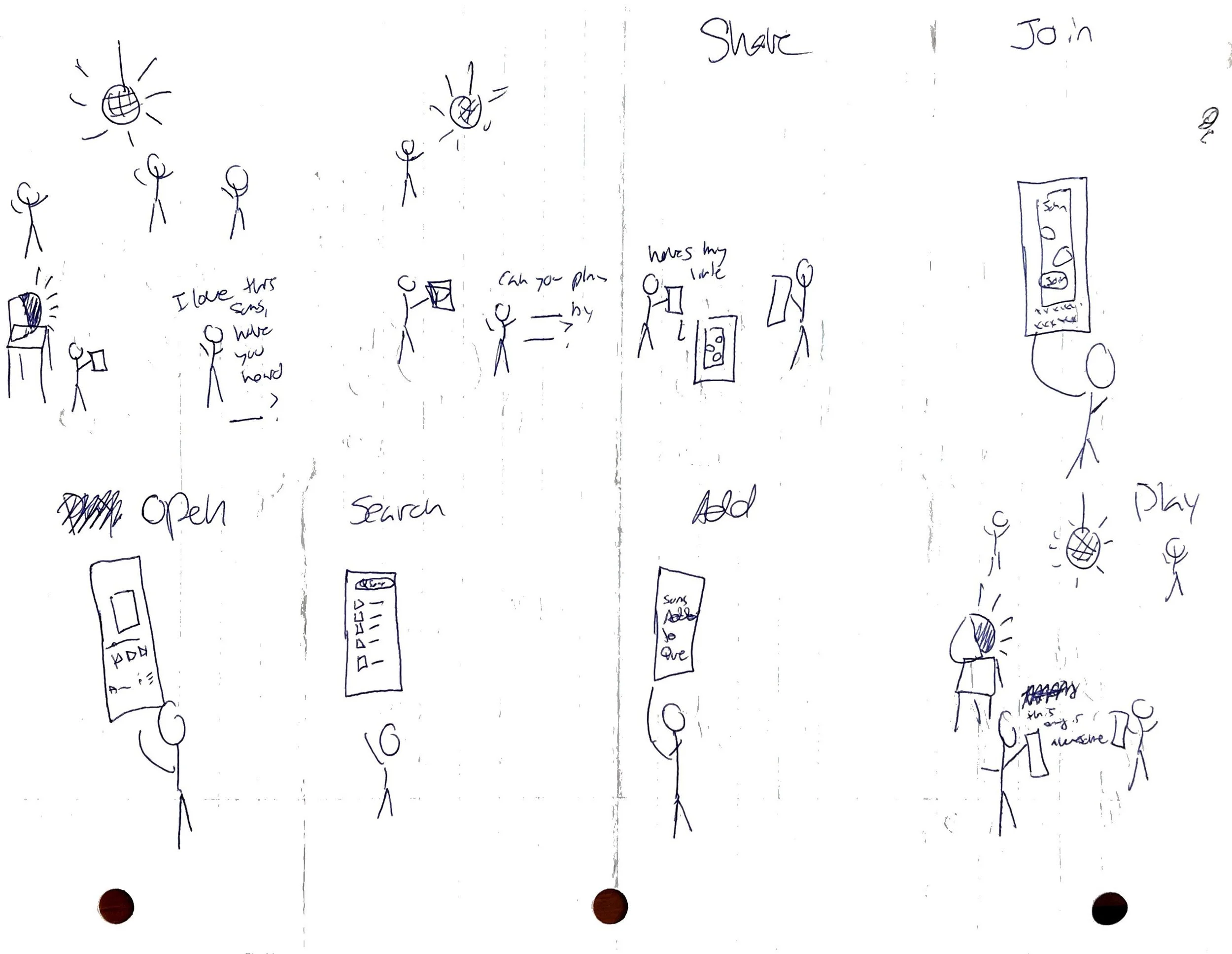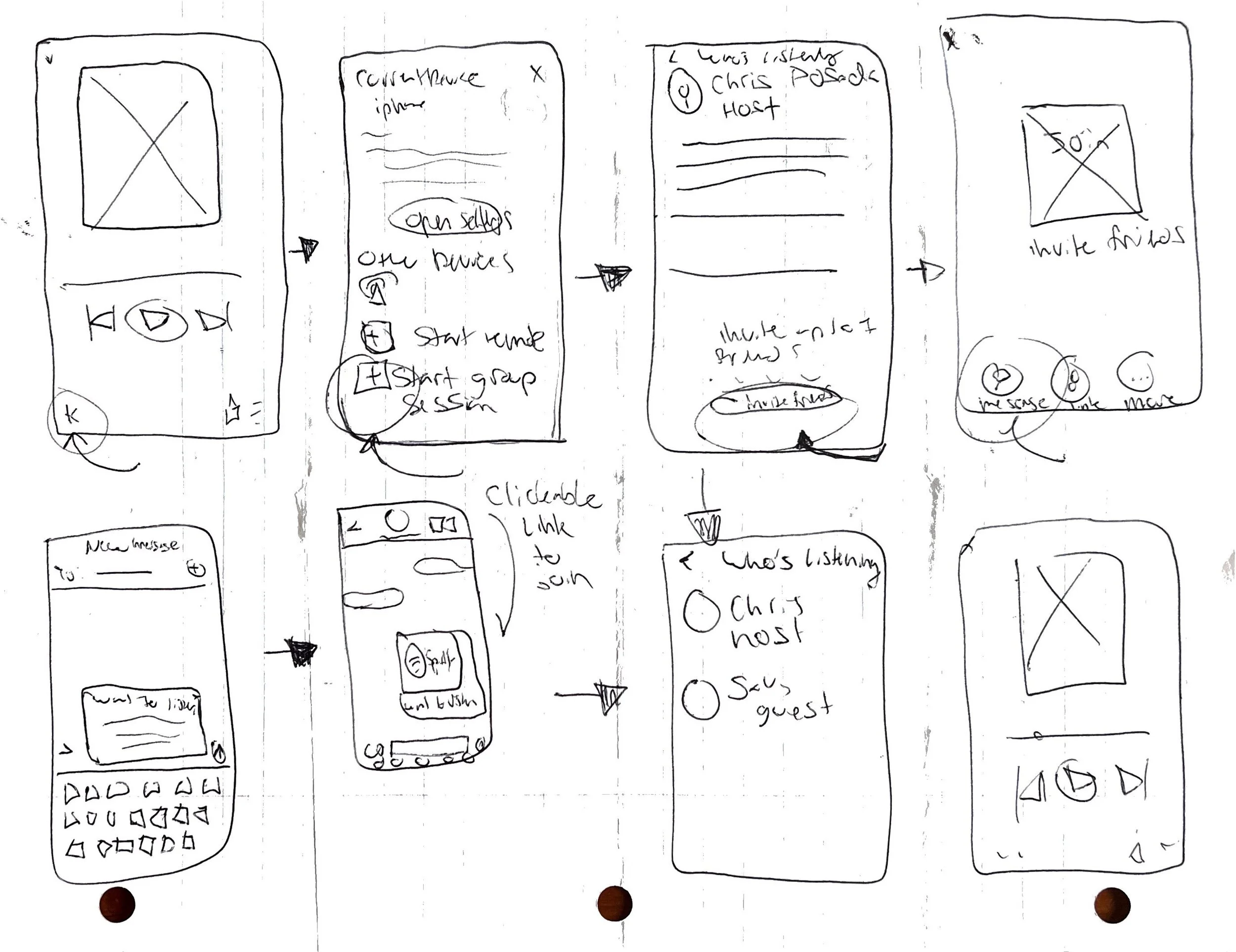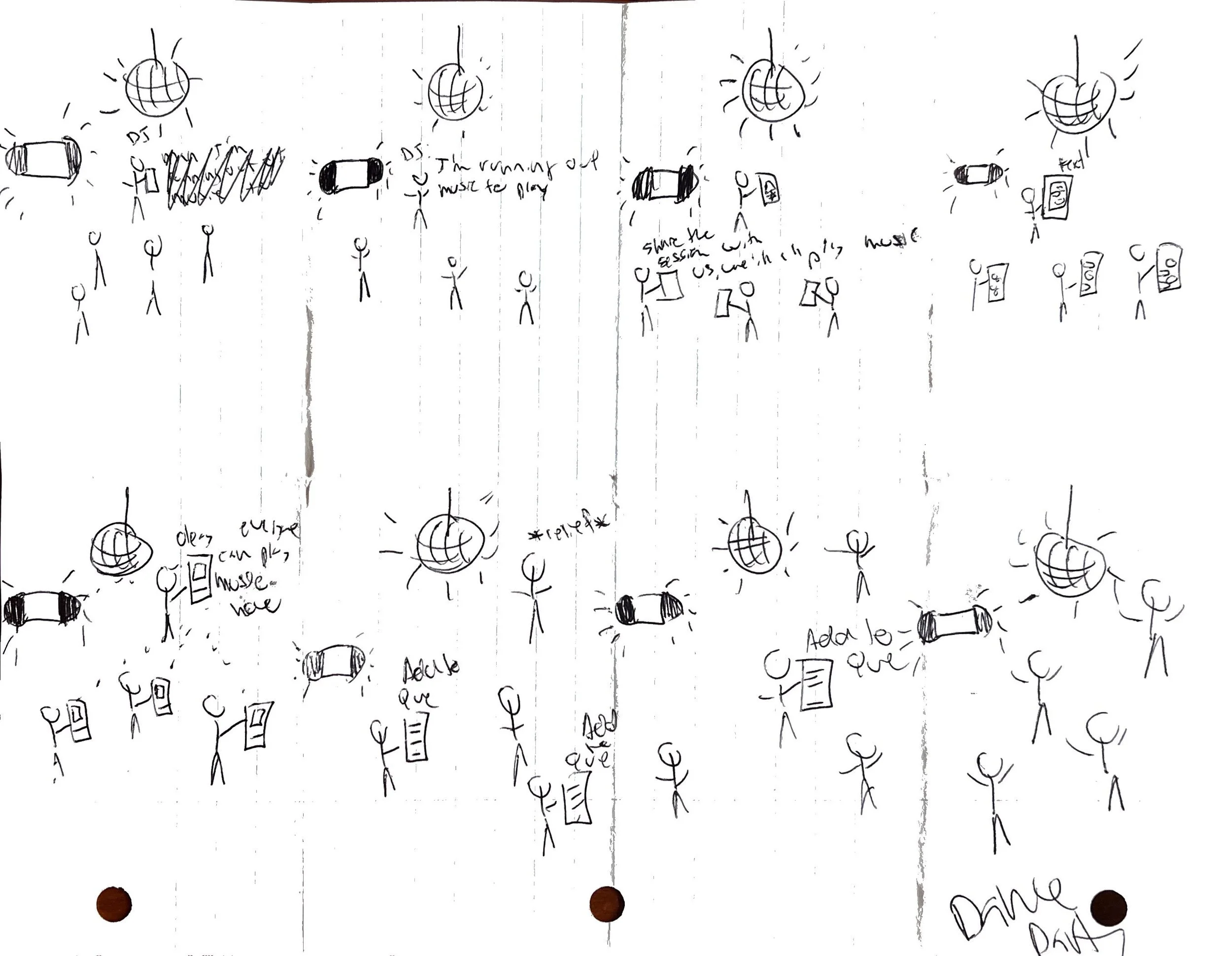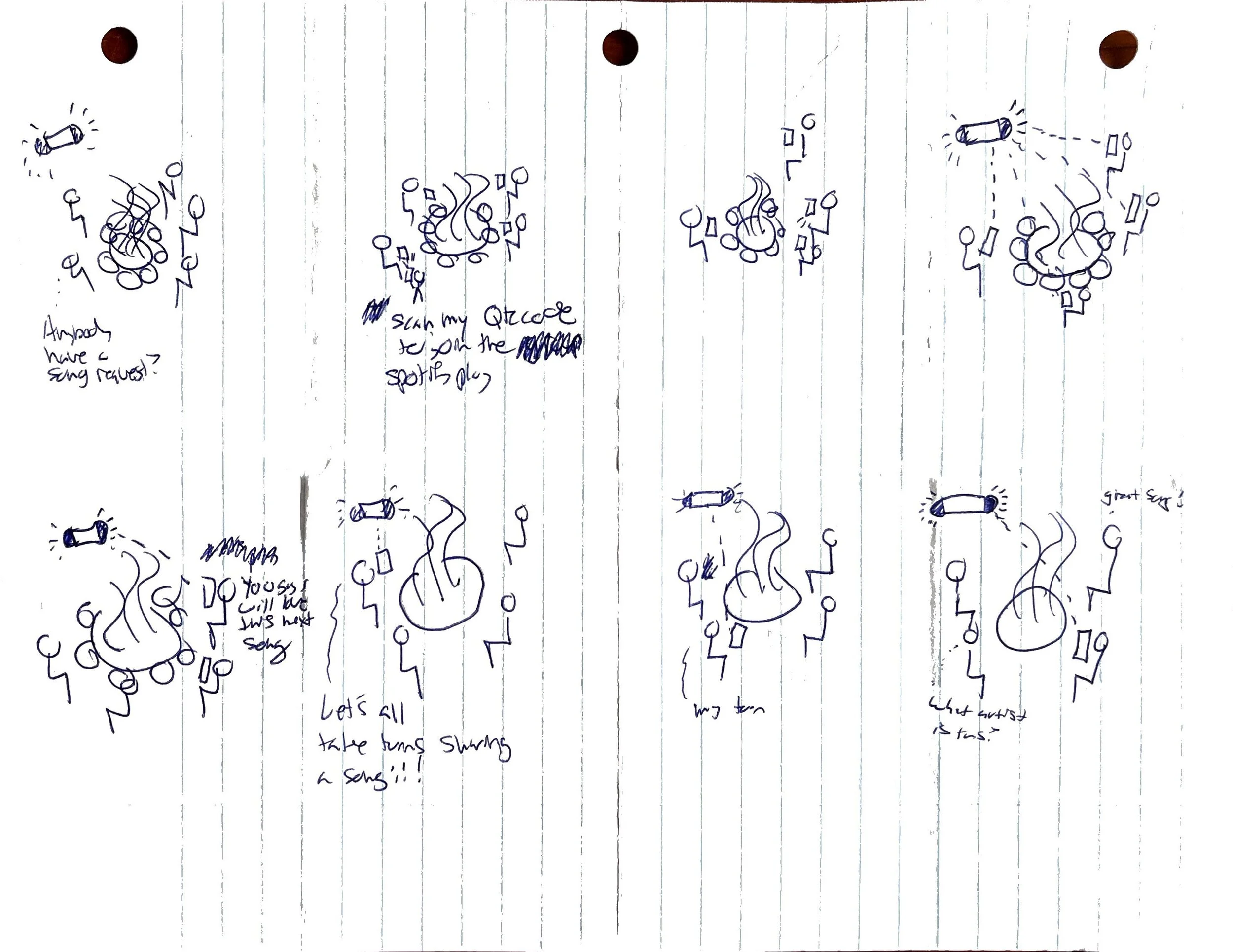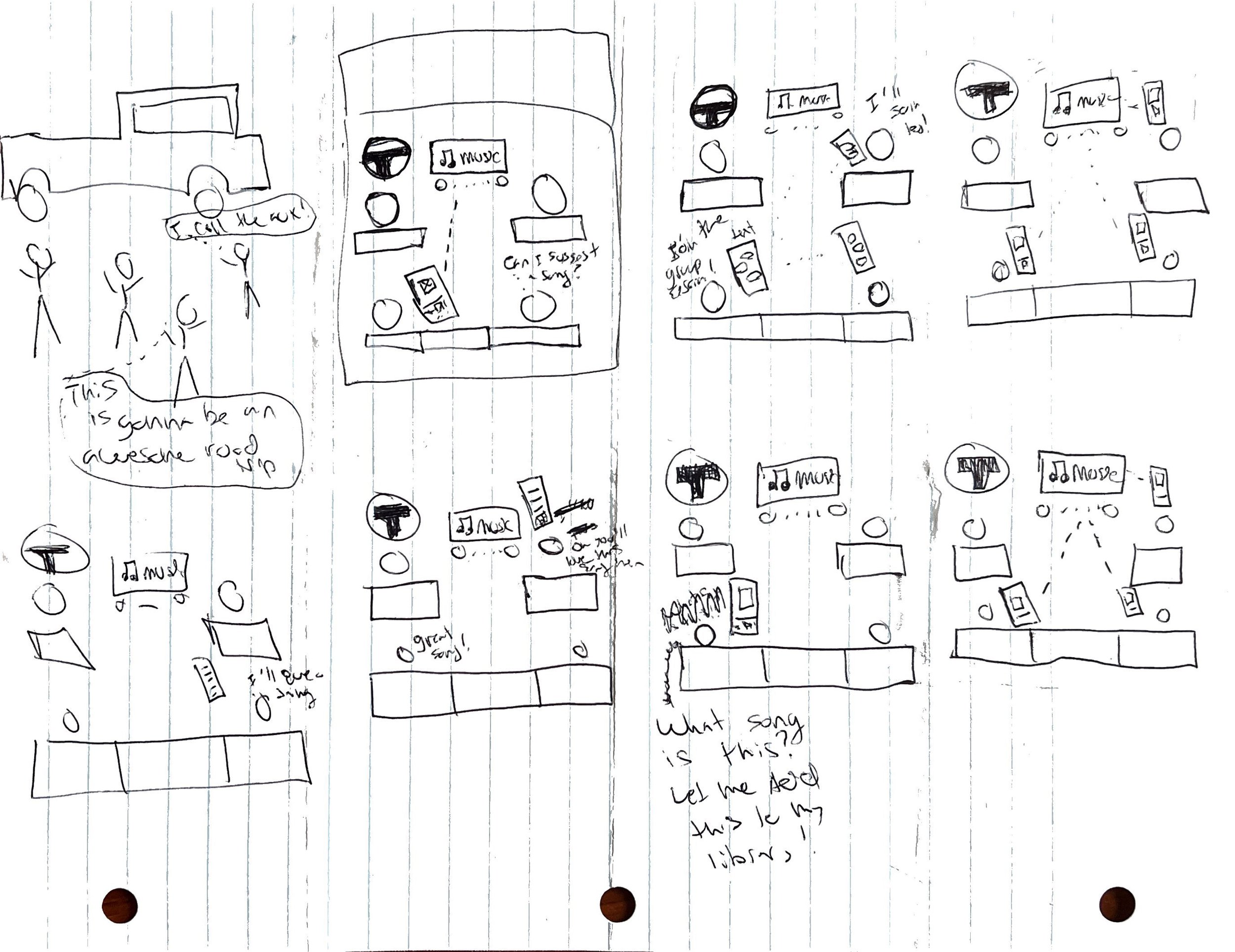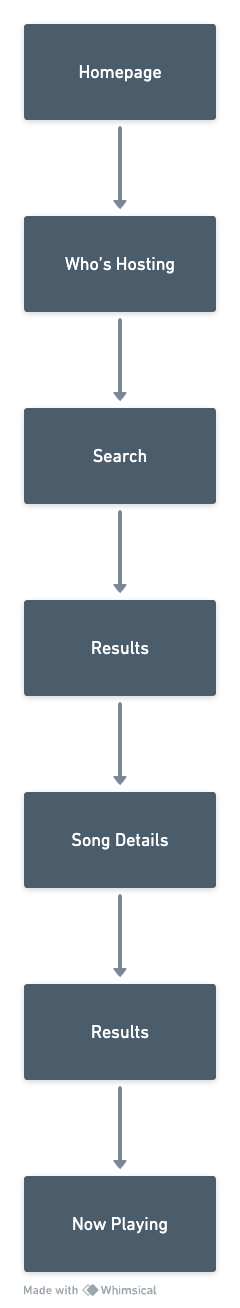Spotify
Introducing “party-play” feature to enhance group listening experiences
Role
UX Researcher
Tools
Figma
Whimsical
Timeline
May /June 2022
Skills
User Research
User Testing
Prototyping
With the global streaming market expected to increase 14.7% annually through 2030, music streaming giants like Spotify are only expected to rise even more in popularity. Spotify ranks as the #1 music streaming service with 381 million active users.
As a former Apple Music user, who converted to Spotify (yes I made the switch…), a crucial part of why I switched services was because my peers kept telling me it was easier to discover new music.
People seem to love discovering new music, and a part of that process involves sharing music. Which led me to want to investigate how individuals go about sharing & discovering music in the modern era.
The result of my research and ideation would be the implementing of a “party-play” feature in Spotify’s mobile platform, aimed at making it easier for groups of people to share, listen to, and discover new music together. But, it all started with this question:
How do people share music?
1. Peer-to-peer Messaging
Many users mentioned sharing screenshots, sharing a link, or most commonly just texting a song title/artist name to their friends. A lot of users mentioned they have “that one friend” with whom the main form of communication is sending song recs back-and-forth.
I. Research & Exploration
I recruited some peers and had exploratory conversations about their experiences sharing and discovering music. It led into a few interesting areas regarding why people enjoy discovering music, how users share music, and how their streaming service supports those activities.
there were three reoccurring ways users shared music in the modern era.
2. Social/Group Settings
Users will talk about what music is playing, suggest songs to play, and have a more impactful conversation surrounding music while simply listening with their friends. Users mentioned that a car ride, boat day, bonfire hangout, or a bar trip with friends is when they discover and share music most commonly.
3. Discovery on social media
Social platforms like Tik Tok, Twitter, or Instagram are common ways users mentioned discovering new music. While all users said they do find new music on their socials, they don’t all participate in intentionally posting music to their platforms. It seems like social media and music sharing have natural relationship with one another.
music sharing is an inherently social phenomena.
how does a user’s streaming service affect how they engage with this phenomena?
What are the social features of streaming services?
Competitive Analysis
Through investigating the leading competitors to Spotify - Apple Music, Pandora, Tidal Music, Youtube Music - I began to survey the landscape of music streaming services. Specifically, I investigated their social features and capabilities, how integrated was social sharing/collaboration in their platform?
Key Observations
Followers/following is industry standard for social features.
Texting is the universal sharing method. Sending a text doesn’t require any additional “feature” regardless of platform.
Collaborative playlists have become increasingly popular.
Platforms hide their social features too deeply within their apps to be utilized by most users.
How integrated sharing music to social platforms varies dramatically between streaming services.
Streaming services have neglected the most impactful mode of music sharing - in-person group settings.
Apple Music
Tidal Music
Youtube Music
Pandora
II. Defining The Problem
Continuing the research stage, I recruited more users to interview and have conversations about music sharing. The focus was to talk to users and have them, “tell me about a time when…”
they were listening to music in a group setting
they recently shared a song/album with their peers
they added/listened to one of their friend’s playlists
The insights from these conversations reaffirmed earlier findings and framed the problem landscape I would be addressing going forward.
People had the most memorable music sharing experiences when listening to music with a group of peers.
Users detailed taking turns playing songs at a bonfire, car ride, or the like, and vividly described conversations they had as a result of these moments.
“Everybody who’s listening decides what we listen to, depends on what we’re feeling”
- user quote
Defining the User
After identify impactful methods of music sharing experiences, I wanted to niche down the target user and really define who they were.
By having a defined user, in the following stages of problem definition and solution ideation, I would have a clear vision of who’s needs we were meeting and could reference back to make sure a design solution would be benefiting the user.
Marketing professional by day, iphone DJ by night, Ryan is an avid music lover, surfer, hiker, and genuine friend-maker. He believes every excursion is only made better by a great soundtrack, which he is happy to DJ. He always volunteers for aux privileges, and takes pride in finding and showing new music to his peer group.
Goals
Ryan the Iphone Dj
“Listen to good music,
make great memories,
and never look back“
“Listen to good music, make great memories, and never look back“
Frustrations
What problems does Ryan face?
How can we use Spotify’s platform to address his frustrations?
Is there a designable solution that can enhance his music sharing experience?
Problem Framing
1. Problem Statements
2. Crazy 8s
3. Storyboarding
1. Generating Problem Statements
When actively listening to music, how might we help users share their favorite song clip to Instagram?
When talking with peers remotely, how might we help users listen to music together?
When Listening to music together at a social gathering, how might we help users have collective control over what is playing?
2. Generating Solution Ideas
Initially, I created 25 problem statements involving Ryan’s experiences. I chose three to expand upon in the Crazy 8s methodology. As a result, I ended up choosing one statement that I would focus on further in a storyboarding session.
Social settings were the most impactful method of music sharing mentioned, and in this methodology the most collaborative experience focused around in-person listening.
Final Problem Statement
When Listening to music together at a social gathering, how might we help users have collective control over what is playing?
crazy 8 Sketches
Sketches
3. Storyboarding Solutions
What I discovered through brainstorming Problem Statements, Crazy 8s, and Storyboarding was that whenever individuals were listening to music in a social setting, they would commonly do things such as:
“Hey! Play xyz!” Say aloud what song they wanted to hear
Grab the phone that was on “aux” and play a song
Take turns of who’s phone was on “aux”
I decided to design a feature for Spotify’s platform that would mitigate the clumsiness of these social experiences and provide an alternative method to the three mentioned above. In these brainstorming efforts, I commonly came back to the realization that there can’t be a “one device” solution to this issue. Instead, how music was played needed to be expanded to anyone who wanted to join in.
Since our target users have iPhones with bluetooth/airdop capabilities, I thought utilizing IOS to accomplish a multi-device playing feature would be the best solution.
I called this feature, “Party-Play,” and designed it within an IOS framework.
Users have collective control over the music playing.
No need to hand over a phone, yell what song you want to play, or get frustrated if the dj doesn’t listen to your recommendation.
Allowing everyone to share more music, focus on the social experience, and have impactful conversations sooner.
III. Interaction Design
Using Spotify’s naive UI elements and design system, I discovered their “remote group session” feature and designed my feature based on that existing framework. The user flow(s) would exist primarily within Spotify, but also utilizing iMessage capabilities to streamline the sharing process and align with the research that most user share music via text.
Through multiple iterations, I settled on these flows through user feedback and prototyping sessions. There are multiple scenarios in how a user could use this feature, but being at a party, starting, and joining a session seemed the most applicable for an MVP.
Main User Flows
A host creating a “Party-Play” session and inviting their friends
A user joining an existing “Party-Play” session and adding a song to the queue
Host Flow
Joiner Flow
1. Streaming services hid their social features too deeply in their platforms, our feature needed to be accessible from the homepage
4. Integrate “party-play” connectivity within spotify’s existing “connected device” indicator
Key Design Insights
2. Include labels where necessary to decrease user confusion and draw attention
5. “Party-Play” session needed public/private option
3. Users shared music via text and social media. inviting others needed to allow iMessage and image/link sharing to social media stories
6. Local “Party-play” sessions would be automatically detectable on a joiner’s homepage
Host Wireframe
Joiner Wireframe
IV. Usability Testing
Using Figma, I transformed the wireframes into prototypes I could use for usability testing. I created a prototype for reach user flow, a host prototype, and a joiner prototype. Each user I recruited completed both flows, but in a randomized order.
User Task(s)
Create a “Party-Play” session and invite your friends to join (host).
Join a “Party-Play” session, search for a song, and add it to a queue (joiner).
“I wish Spotify would actually add this feature!”
Round I Changes
Add public/private party-play option
Add labels and details about what public/private session means
Adjust page titles to accurately reflect implicit instructions
Change “Join a Party” page title to “Who’s Hosting?”
Adjust session recommendations to align with social context
Suggest a Spotify “mix” on Host’s homepage instead of a song
Round II Changes
Add visibility labels to Host’s session
(me) after Host’s name to indicate you are publicly visible
Add confirmation pop-up indicating when a session is created
Add confirmation pop-up indicating when session is joined
Show multiple hosts in an area when choosing to join a session
Add clear instructions to “Who’s Hosting?” page
Remove CTA button
Make host’s name and icon clickable instead
V. Final Solution
Below are embedded Figma prototypes you can click through. While you can use the prototypes directly on this page, I would suggest making them full screen using the options in the top right corner. Enjoy and thanks for viewing!
Host Prototype
Create a “Party-Play” session and invite your friends to join.
Joiner Prototype
Join a “Party-Play” session, search for a song, and add it to a queue.
Spotify Party-Play
“Party-Play” is a group-listening feature integrated into Spotify’s mobile platform. It allows a user to create a jam session, hosted on their phone, where they can invite their friends to join. In a jam session, any user in the session can add music to the queue. While a host’s device plays music to a speaker, joiners can queue music from their own device.
Why is it special?
It is a multi-device feature
Bluetooth capable (locally discoverable)
Sessions are joinable by major avenues
text invite
social media story
locally by automatic detection
Party-Play is applicable to any social setting
car ride, bonfire, boat day, party etc…
Party-Play targets all three forms of music discovery and sharing found in research
peer-to-peer messaging
social media
social gathering
Party-Play helps users enjoy themselves, leading to more impactful conversations about music
Borrows most design elements from existing Spotify features reducing the learning curve
What’s Next
Party-Play has a lot of room for improvement. Given more time, I would have liked to usability test more and begin to adapt Spotify’s interface extensively to accommodate scenarios that arise in a jam session.
For example, how could we implement a “queue order” so users who have suggested music don’t get their request buried under others or out-of-order. Further, would it be beneficial to limit a joiner’s interface controls? For example, what if one user keeps skipping everyone’s song, or changing the volume?